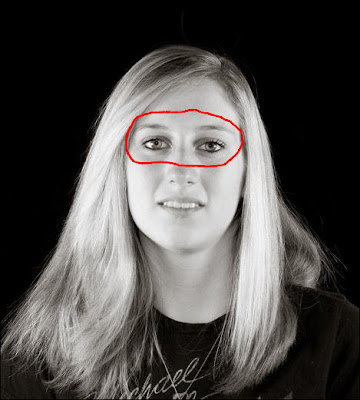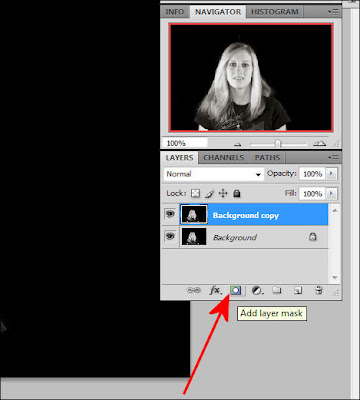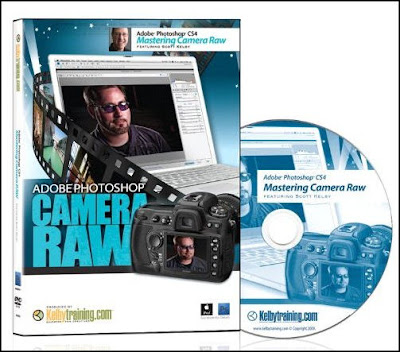
If someone asked who you wanted to learn Photoshop from who would you pick?
I am willing to be that the vast majority of people would say one name - Scott Kelby.
Over the last several days I watched his DVD "Mastering Camera RAW".
All 3 1/2 hours of it.
There were things I liked about the DVD before watching the first frame, like being able to load it onto an iPod or iPad for "mobile" learning, it also comes with all the same images that Scott works on during the lessons, so you can follow along with the same techniques on the same mages. For me, if I try following along with a dissimilar image the results are different and the lesson becomes less impactful.
Another thing I liked was that on four occasions during the learning process Scott stopped and using the techniques he just taught, he used them in a workflow. He then will teach you more techniques, then using all previous lessons perform yet another workflow. And he does through the entire DVD, adding knowledge and incorporating it into an ever expanding, more in-depth workflow.
Shortcuts. I love shortcuts. They save me time and they make me more efficient. My goal is to be behind the camera, not in front of the computer.
Throughout the entire DVD Scott shows a ton of shortcuts, both keyboard and software.
How frustrating is it to make a slider adjustment, not like the results, but not remember what the default setting was? Double clicking on the slider button will get you back to default. Want to move around an image you've zoomed into? Regardless of what panel you are in, holding down the space bar will give you the "grabber hand" allowing you to move freely around your image.
Scott covers every button, panel, and slider in the camera RAW interface and then stirs in his real world experience to make the "Mastering Camera RAW" DVD an incredible learning experience. With what he does to images in camera RAW Scott makes Photoshop look almost unnecessary.
If you have never used Camera RAW you will be able to follow along without being overwhelmed, if you are an experienced user I promise you will learn something new.
I prefer DVD to live learning as I can always throw in the DVD and refresh/relearn something. It's like having Scott Kelby teaching when it's most convenient for me.
If you would like to be in the running to win the "Mastering Camera RAW" DVD all you have to do is comment in any Weekly Photo Tips blog post between June 1st through June 30th (2010) and your name will be put into the hat, with the winner being drawn on July 2nd.
One last reminder, Weekly Photo Tips will be coming down tomorrow (May 28th) and to be replaced with our Memorial Day slideshow. We will be "back online" late in the day on May 31st.