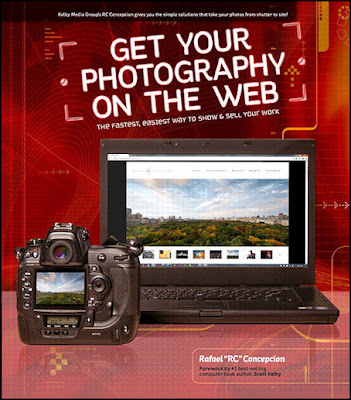
Just a few days ago we reviewed the book "Taking Stock" so when I saw the title of RC Concepcion's latest book "Get Your Photography on The Web" I was still thinking stock.
It's not, it has nothing to do with stock and everything to do with creating a web presence that will show you and your work in the best possible light.
But before I go on about how much I love this book let me tell you what I like about RC.
If you read his dedication and acknowledgement at the beginning of the book he shares with us what is truly important to him, it's not Photoshop, not his job as a Photoshop Guy.... it's his family, and he's man enough to put into words why they are so important and exactly how he feels about them.
It tells me that RC is the kind of person I would be proud to have as a friend, and certainly more than happy to learn from.
Now, onto the book.. who is this book for? If you are trying to put together your web presence for the first time, or already have a website (and/or blog) but want to make it better, this book should be in your hands.
I have been writing Weekly Photo Tips for over 4 years and know more than most about the do's and don'ts of blogging (not because I'm smart, but because I made most of the mistakes) and I was surprised how much I was able to take away from "Get Your Photography on The Web" and it even has me doing something I never thought I'd do (more on that later).
Being a visual guy I like images not words and this book has waaaay more images that words. This makes learning so much easier because you're not looking at your screen wondering "is this right,is this what he meant?", you can see that what is on your monitor perfectly matches what RC has in the book.
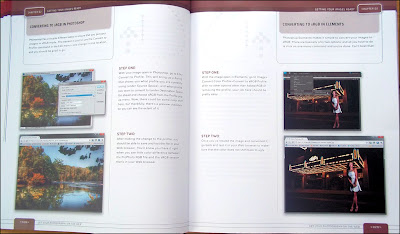
I love how the book is setup, but even better is the content, the content is king.
RC gives us the complete meal, from appetizers to the post desert cigar and glass of port.
Here is just some of the content:
Chapter 1: "Domains & Space" walks you through creating a Godaddy account, purchasing your domain name, and setting up your online space.
Chapter 2: "Getting Your Images Ready" takes you from resizing and sharpening your images in Lightroom, adding metadate, to protecting them with watermarking and copyrighting. He even shows you how to create your own customized watermark.
Chapters 3 - 7: will teach you how to setup your site using WordPress, how to add content, what menus and plugins are most useful for photography sites, very cool HTML tips and tricks, and how to differentiate yourself using themes.
He then moves on to printing images online, creating portfolios, how to use social media and so much more.
Wondering how to setup and use Google Analytics? RC will show you. How about adding web galleries using FTP? Yup. Don't know what a widget is? You'll learn that too.
If much of this is new to you, you will learn without being overwhelmed, if you are familiar with many of these terms, you will learn without being bored.
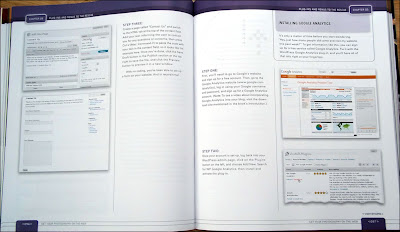
But there's more, throughout the book you will find mini-interviews from folks like David Hobby, Scott Kelby, Joe McNally, and others.
But if you order in the next ten minutes RC will include three case studies (Moose Peterson, Michael McCaskey, and Kathy Porupski) on how using the techniques in this book will take large, disjointed portfolios and organize them into a site much easier for both the photographer and the visitor to use.
So what is it RC has me doing that I was sure I never would? Using WordPress. He so thoroughly demonstrated the power, the ability to customize, availability of plugins and themes, and the ease of use of WordPress that I am in the process of setting up my own WordPress site.
You only get one chance to make a first impression and "Get Your Photography on The Web" will help you make the best first impression possible.
No comments:
Post a Comment
Note: Only a member of this blog may post a comment.