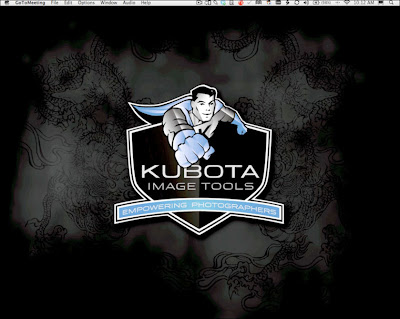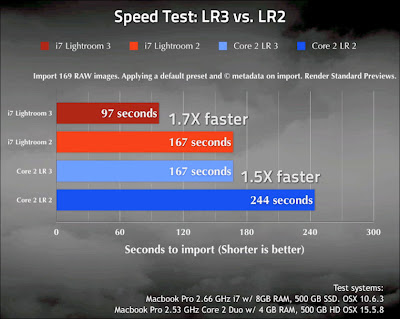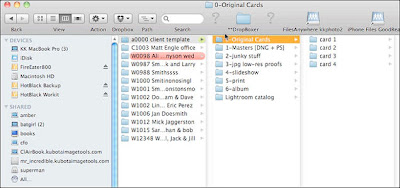(this is a repeat of the most popular blog post in the history of Weekly Photo Tips, and as folks often write in with Lightroom questions I thought it would be worth posting again)
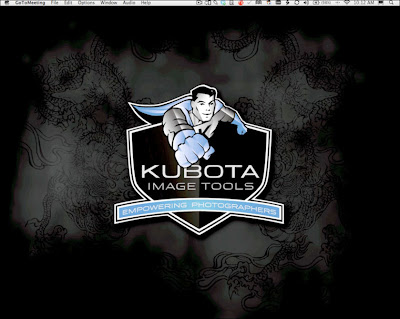
Ever go to a movie sequel with high expectations because the original was so good, but when it was over you left shaking your head?
The Kevin Kubota Lightroom training trilogy does not fall into this category, his is more like the
Toy Story trilogy, where it builds beautifully on what came before it.
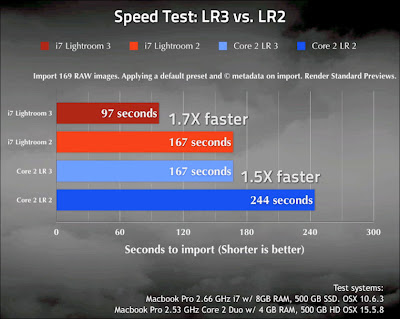
Over the weekend I watched Kevin's e:Class "
Update Your Workflow with New Lightroom 3 Features" and as is his teaching style Kevin walks you through new features, tips, and tricks in an easy to follow, easy to understand method.
We have reviewed his previous Lightroom training DVD's in the past (
Lightroom 1 here and Lightroom 2 here) and LOVED them both so the bar had been set pretty high and this
Update Your Workflow e:Class measured up to it predecessors.
One of the things I like about Kevin is that he throws in some extremely useful information that is unrelated to Lightroom, but adds value to my life as a photographer.
Two examples:
1. He suggested that you put your name, telephone number, and (
in big letters) "
Reward if Found" on your memory cards. As soon as I heard it I sat up in my chair and thought (
out loud) "
Brilliant".
2. The file and folder structure (
how he stores images on his hard drive) has been revised and improved. I have used his technique as part of my workflow since
version 1 and in this latest offering Kevin shares with us what's new, different, and how it's setup so that it can easily (
and should be) incorporated into your workflow.
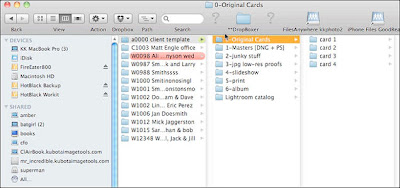
The
Update Your Workflow e:Class is just that, an update where Kevin demonstrates how to use the the important new features in Lightroom 3, it is
NOT a complete Lightroom workflow instructional class from soup to nuts (
more on that later).
The things you will learn are how to import your images with some of the new options available in Lightroom 3 that will speedup and automate your workflow.
You will see how to use the tethered capture feature in a photo booth scenario when shooting events that will increase your sales opportunities.
With so many of the new cameras allowing us to shoot with a higher ISO setting you will learn how to setup smart collections to separate and categorize your images based on their shot ISO so that you can then apply automated standardized noise reduction appropriate for the images ISO.
You will learn how to best use the Watermark tool and the secret you need to know if your watermark includes a graphic.
And there's more, much more, in this 1 hour and 15 minute download but I think you're getting the point.
Here's your choices - you can spend endless hours editing your clients images, struggling with features you are unfamiliar with (
or miss them because they are unknown to you) or you can give your clients the best images possible photo while spending less time sitting in front of your computer (
and more time watching Toy Story).
As I mentioned before this is an update for Lightroom 3, if you own the Kubota
Lightroom 2 training DVD this is all you will need to get up to speed (and master) the new features in Lightroom 3 and it can be yours
for just $39.
If you are starting from ground zero and really want to master Lightroom 3 you can get the complete workflow training DVD
AND the Kubota Lightroom preset collection
for just $99.
And if you own either the
Lightroom 1 or the
Lightroom 2 workflow DVD's you can upgrade to the
Lightroom 3 Workflow DVD with presets for $49 and $39 (
respectively).